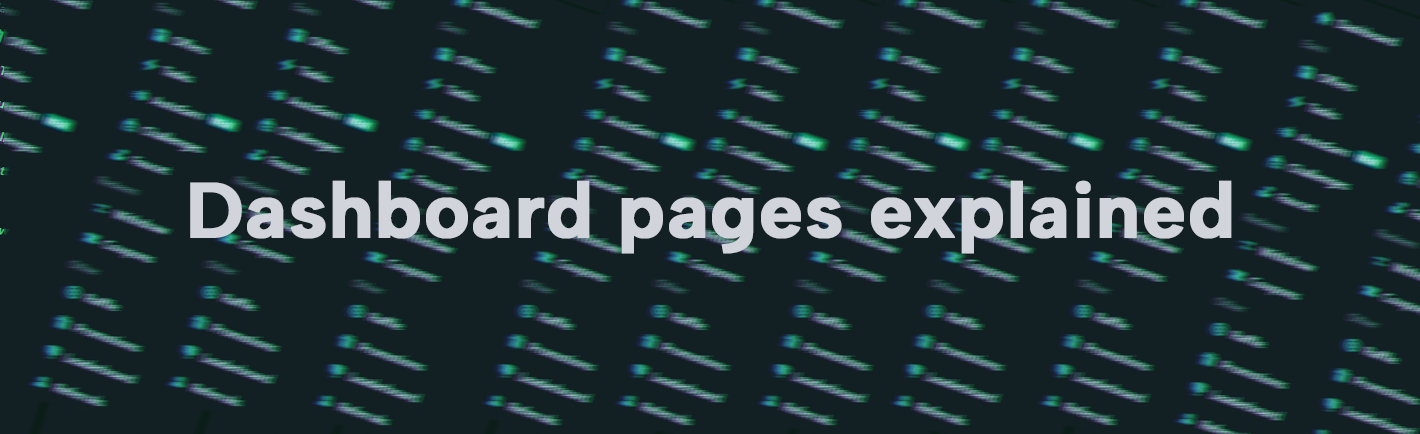In this article, you will find an explanation of all pages in the Chequity dashboard and how you can use them. We tried to make the dashboard as simple as possible, but if you still have questions, we hope this article helps you.
Dashboard
The first page you’ll see after you sign up. There is a summary of everything. You can see your daily statistics, your recent activity, and the current featured offer wall.
Offers
Here you can see all offer walls that we currently have. Each offer wall has a brief description of what they provide. You can also filter offer walls in the right corner by two categories – offers and surveys.
Tasks
On this page, you can find tasks created by us. All tasks there are very simple to finish. Mostly you just need to do a few clicks to complete the task.
AutoEarn
AutoEarn is a great feature that allows you to earn points passively with Discord. On this page, you can set up this feature. Once you set up everything correctly, you can view your AutoEarn earning statistics there. If you struggle to set up AutoEarn please read FAQ.
Challenges
Here you can find all challenges that we currently have. Challenges are a kind of reward for using our website and being active. There are various challenges, such as earning a specific amount of points or reaching a certain level.
Faucet
Faucet is an excellent way to earn points with minimal effort. All you have to do is complete the captcha and click the “Claim Bonus” button. You’ll receive a random amount of points, depending on your level. You can claim the faucet every 6 hours.
Withdraw
You can withdraw your desired reward once you reach enough points on this page. There are also filters that allow you to sort rewards by category or popularity.
Coupons
On this page, you can redeem coupons from other users or us. You can also create your own coupons once you reach level 8. There is also coupon history if you are curious about when you redeemed the specific coupon.
Raffle
The raffle is an good way to increase your balance if you want to take a little risk. To join the raffle, you must buy a ticket for 50 points. Once you buy a ticket, you have a chance to win points from the raffle pot. On Fridays, we have a super-raffle, the ticket costs 250 points, but the raffle pot is also much higher. Our system always picks the raffle winner randomly at 12 AM UTC. You can see previous winners at the bottom of the page.
Promotions
On this page, you can find our current promotions. Mostly it will be some referral links or some ways to receive free money from other sites than ours.
Leaderboard
Leaderboards show users who earned the most points by offers and surveys in the current month. The top 3 users will receive a reward.
Referrals
Here you can see your unique link to invite friends to the website, brief statistics and a list of all users you referred. You’ll receive a 5% commission if a user you referred withdraws some reward. There are also buttons to share your link on social networks.
Profile
On this page, you can find a complete overview of your profile, including your total earning history, offers history, withdrawal history and your current level progress.
Pro-tip: you can also access this page by clicking on your profile picture.
Inventory
The inventory page shows all codes that you redeemed from Chequity. You can copy codes by clicking on the copy button.
Settings
You can change your account settings on this page, including your username and website privacy. Sometimes we also hide giveaway codes there.